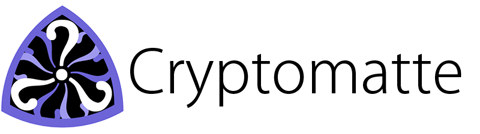Table of Contents
Cryptomatte (exrTrader Pro only)
Cryptomattes - originally devised by Jonah Friedman and Andy Jones from psyop - allow you to store automatically generated mattes for all items or surfaces in a single OpenEXR image.
These can then be extracted in a compositing application using freely available plugins.
 Cryptomatte in exrTrader Pro allows you so save all Cryptomattes in a single or in separate files.
Cryptomatte in exrTrader Pro allows you so save all Cryptomattes in a single or in separate files.
The levels determine how many different mattes may be stored per single pixel. 6 is usually a sufficient number.
You can also decide if the manifest - the file containing the names of the mattes - is stored embedded in the EXR image or as a separate file. exrTrader also allows you to select any of the OpenEXR compression types that are compatible with Cryptomatte.
This tab contains all Cryptomatte related functionality and is available with an exrTrader Pro license only.
Limitations
Unfortunately, not all features of LightWave 3D can be used to create Cryptomattes. Currently there are two main limitations to the implementation 1):
- The influence of volumetric elements is not seen by the Cryptomattes.
- Any Reconstruction Filter other than Box as well as any Filter Radius other than 0 is not supported.
While Cryptomattes will be generated with settings other than these, they may not match perfectly.

Cryptomatte File
This defines the base file for the Cryptomatte export. This is a separate file from the main, layered, export. It supports the same variables as the Layered File control.
Compression
A selection of compression modes to use for the Cryptomatte file. This selection has been limited to lossless compression modes that will not destroy the Cryptomatte data.
Cryptomatte Type
exrTrader Pro can create three types of Cryptomattes:
- Item This creates one matte per item.
- Surface This creates one matte per surface name. Surfaces on different items with the same name will share a matte.
- Hierarchy This creates a matte for every level in the scene hierarchy.
The settings following the type are used for the currently selected Cryptomatte type only.
Strip Sequence Numbers
Removes any trailing numbers from name prior to using it to encode the Cryptomatte. This allows for items that use an object sequence to have an identical name throughout a scene. It also strips trailing numbers from a surface name.
Strip Clone Number
This removes the (##) after a cloned item before encoding the Cryptomatte. This way, all clones of an item will use the same name as the original item and can be selected as one item in the compositing application
Save As
This defines how the current Cryptomatte Type will be saved:
- (none) The current Cryptomatte will not be saved at all.
- Separate File The Cryptomatte will be saved as a separate file, defined below.
- Cryptomatte Layer The Cryptomatte will be saved as a layer in the main Cryptomatte File
Levels
This settings defines how many different mattes the Cryptomatte will be able to store per pixel.
The default of 6 is usually more than enough for most cases, you might want to increase this if you have many different overlapping mattes.
Name
The name of the current layer. This will be used later in the compositing application to select the layer to work with in the extraction plugin.
Separate File
This is the file name if you decide to save the Cryptomatte as a separate file. This supports all the variables.
Compression
This is the compression to use for the separate file, the options are identical to the compression settings for the main Cryptomatte file.
Manifest
The Manifest stores the metadata that allows the extraction plugins in the compositing application to match individual mattes to their names and vice versa. It may be stored within the OpenEXR image, or as a side car file next to it.
You have four options:
- (none) This doesn’t store a manifest at all. The Cryptomatte can still be used in compositing but there will be no names available.
- Embedded This embeds the manifest on the OpenEXR image, increasing the file size. However, it does make the OpenEXR image self-contained.
- External per Frame This stores one external .json file containing the manifest per frame. This is written automatically when a Cryptomatte image is written.
- One External File This stores the manifest in a single .json external file, shared by all Cryptomatte images of a rendered image sequence.
This external file needs to be written manually using either the Write All Manifests or the Write Manifest button.
Manifest File
The file name for an external manifest, used if the manifest is either External per Frame or One External File.
Write all Manifests
Writes the manifests for all Cryptomatte types that are set to One External File.
Write Manifest
Writes the manifest for the Cryptomatte type if it is set to One External File.