This is an old revision of the document!
Table of Contents
nodeMeister Node Graph
A graph created by nodeMeister allows you to add custom inputs to the output node as well as custom outputs to the input node.
The available nodes may be limited by the Node Graph Contexts.

Input Node
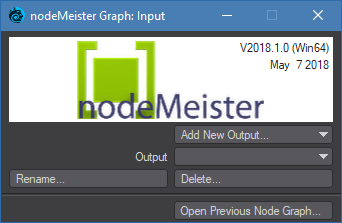
You can add outputs to the Input node, these will be available as inputs1) as well as user interface controls on the nodeMeister node hosting the node graph.
The following types of outputs are available and expose the following controls:
| Output Type | User Interface Control | Data type |
|---|---|---|
| Colour | Colour | three float values |
| Scalar | Float, Distance, Percentage, Angle | one float value |
| Vector | Float, Distance, Percentage, Angle | three float values |
| Integer | Integer | |
| Function | ||
| Projection | ||
| 4×4 Matrix | 16 float values | |
| Material |
The controls for Colour, Scalar and Float also host envelopes, allowing them to be animated directly on the nodeMeister Node.
Output

Add...
This allows you to add a new output.
Please Note: The new output will not show up immediately after adding it. You can just select the node again and it will show.
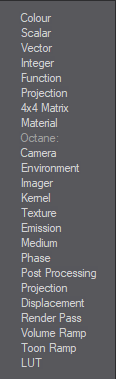

- Name This is the name of the output. Once the node graph is used by a nodeMeister node, this name will be used for the respective input and user interface control (if applicable).
- Output Type This allows you to select one of the available connection types.
- Control Type If applicable, this displays a choice of user interface control types for the nodeMeister node.
Edit...
Allows you to edit the output. Currently only changing the name of the output is supported. This will also change the name of the respective input on the nodes using this graph.
Delete...
This will delete the output and also the respective inputs of the nodes using this graph.
Open Previous Node Graph...
If the nodeMeister node graph has been opened from the nodeMeister Node this will return to the node graph that hosts the node.
This allows you to quickly toggle between the node graph where the node is used and the nodeMeister graph used by the node.
Output Node

You can add inputs to the Output node, these will be available as outputs2) on the nodeMeister node hosting the node graph.
The following types of inputs are available:
Colour, Scalar, Vector, Integer, Function, Projection, 4×4 Matrix, Material
Input
Add...
This allows you to add a new input. This will correspond to an output of the node that eventually hosts this graph.
- Name Name of the input
- Input Type Connection type of the input
Please Note: The new input will not show up immediately after adding it. You can just select the node again and it will show.

Edit...
This allows you to edit the input - currently only the name can be changed. This will also change the respective output name of all nodes using this graph.
Delete...
This will delete the input and also the respective outputs of the nodes using this graph.
Open Previous Node Graph...
If the nodeMeister node graph has been opened from the nodeMeister Node this will return to the node graph that hosts the node.
This allows you to quickly toggle between the node graph where the node is used and the nodeMeister graph used by the node.
