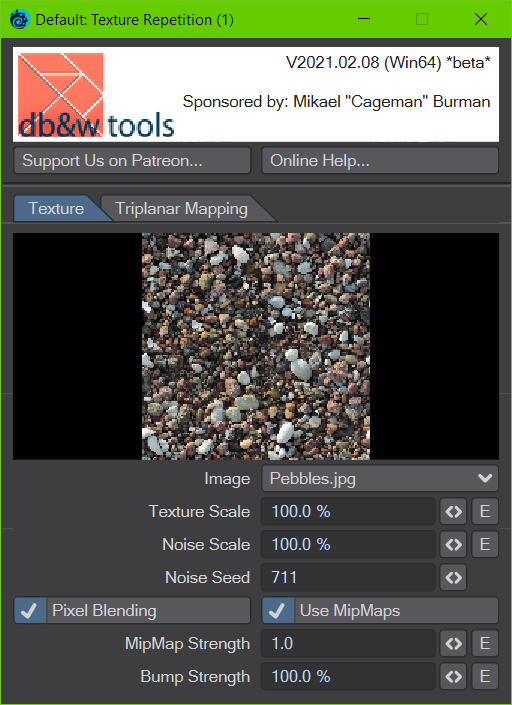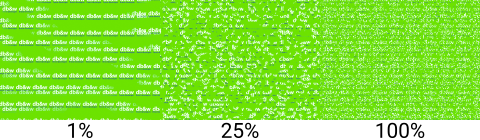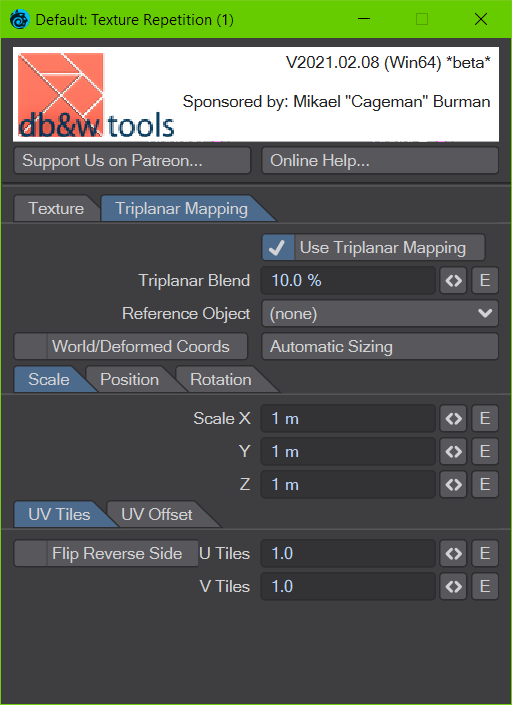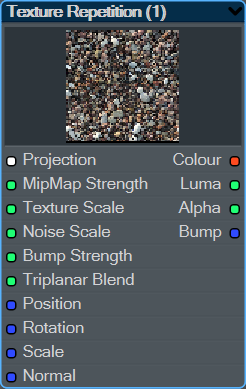Table of Contents
Texture Repetition
The Texture Repetition nodes takes an images that is no tileable and randomly splats it onto a surface using a projection.
The random mixing is controlled by an underlying noise function.
This works best for images that are more organic and irregular in nature.
Controls
Image
The pop-up allows for selecting a loaded or loading a new image.
Texture Scale
Noise Scale
Noise Seed
An integer number to initialize the random number generator used for the noise. This allows for different distributions even if all other settings stay the same.
Pixel Blending / Use MipMaps / MipMap Strength / Bump Strength
These correspond to the same controls on the native image nodes.
Triplanar Mapping
Triplanar mapping is a type of cubic texture mapping with edge blending.
Please have a look at the Triplanar Mapper for a more elaborate explanation.
Use Triplanar Mapping
Activating this toggle enables Triplanar mapping, overring the Projection input and the use of the default UVs. It also enables the controls below used to control the mapping.
Controls not described here work identically to those used by the native 2D Image node.
Triplanar Blend
This controls how hard/soft the blend of the planar projections is as the normals point away from the major axes.
 |  |  |  |
| 0% Blend | 20% Blend | 50% Blend | 100% Blend |
We recommend a value between 5% and 20% for most uses.
World/Deformed Coords
This controls if the blending is computed in local or in world space. Please note, this only affects how the blending is computed, not how the images are projected.
UV Tiles
Flip Reverse Side
If this option is enabled, the projected image will be flipped on the U texture coordinate axis on the negative side of the projection. This can be used to make images containing text be readable on the back side of a mesh as well.
UV Offset
Adds an offset to the computed UV coordinates. This can even be used to animate a texture across a surface.
Connections
Inputs
Most inputs override the corresponding controls on a per spot basis, the exceptions are documented here.
Projection
This defines the Projection to use. If nothing is connected, the default UV is used.
This input is ignored if triplanar mapping is used.
Outputs
Colour
Outputs the colour of the repeated image.
Luma
Outputs the luminance of the repeated image.
Alpha
Outputs the alpha of the repeated image.
Bump
Outputs a bump map computed from the luminance of the repeated image.
 This is the plugin of the month for January 2021, made possible by the finest patrons on Patreon.
This is the plugin of the month for January 2021, made possible by the finest patrons on Patreon.