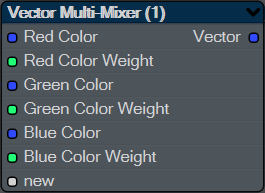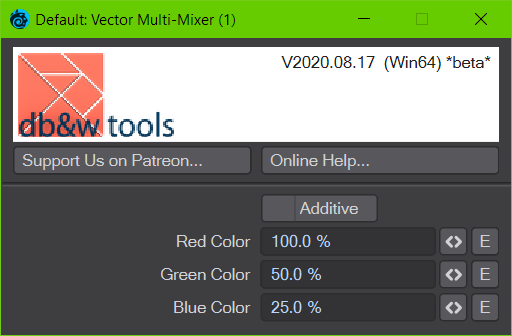This is an old revision of the document!
Table of Contents
Multi-Mixer (in progress)
The Multi-Mixer node allows you to weigh multiple inputs to create a single output. This is similar to how the Morph Mixer works, but as a node.
The node is available in three versions, Scalar Multi-Mixer (which works with integers as well), Vector Multi-Mixer (which also works with colour connections) and the Material Multi-Mixer.
They all work the same way and only accept different connections.
Basic Workflow
If you add any of these nodes to a node graph, there will only be a “new” input. Drag from any compatible output you'd like to connect to this new input and a new matching input will be created.
The <name> 1)of the input depends on the name of the output that was dragged from. A second input called <name> Weight will be created as well. This also creates a percentage control in the panel of the node. The Weight input and the control allow you to control the weight of the specific input.
You can use the node menu (Right mouse button → Node Menu ) to either rename or remove an input.
Controls
Additive
Normally, the individual weights for the inputs are averaged to a total of 100% 2) and then applied to their inputs respectively.
If Additive is active, the inputs are multiplied by the displayed weights and added up without being normalised to 100%.
<name>
<name> is a placeholder for the input this percentage is related to.
The percentage determines the weight of the <name> input when the output is computed.
The sum of all weights may be more than 100%, in this case all weights are reduced to produce a final result of 100%. If Additive is active, this doesn't happen and the inputs are just added up.
Connections
Input: <name>
Input: <name> Weight
Output: Scalar/Vector/Material
This is the only output which provides the weighted inputs.
 This is the plugin of the month for August 2020, made possible by the finest patrons on Patreon.
This is the plugin of the month for August 2020, made possible by the finest patrons on Patreon.