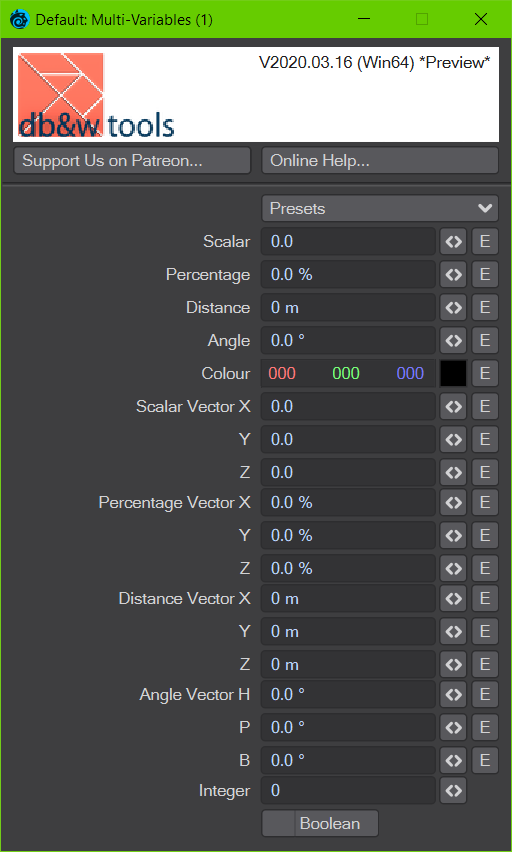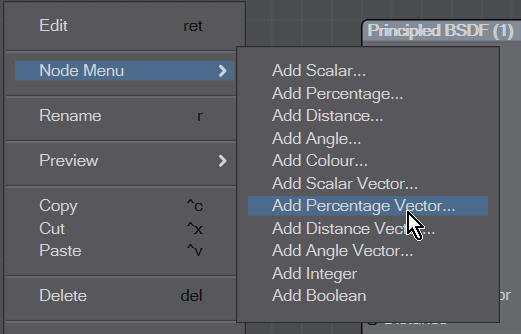tools:multi-variables
This is an old revision of the document!
Multi-Variables Node (in progress)
This node allows you to add multiple outputs and controls of different types that can be used to control other nodes via their inputs.
It is designed to be used as a “cockpit” for a node graph.
If you add the node, no outputs and controls are present.
To add one, right click on the node in the node graph and select a control to add.
Controls
The following controls are available:
| Name | Control Type | Output Type |
|---|---|---|
| Scalar | Float number + Envelope | Scalar |
| Percentage | Percentage + Envelope | Scalar |
| Distance | Distance + Envelope | Scalar |
| Angle | Angle + Envelope | Scalar (angle in radians) |
| Colour | Colour + Envelope | Colour |
| Scalar Vector | Colour + Envelope | XYZ Vector |
| Percentage Vector | Colour + Envelope | XYZ Vector |
| Distance Vector | Colour + Envelope | XYZ Colour |
| Angle Vector | Colour + Envelope | HPB Vector (radians) |
| Integer | Integer + Slider | Integer |
| Boolean | Checkbox | Integer (0 if off, 1 if on) |
tools/multi-variables.1584358436.txt.gz · Last modified: by lightwolf