Table of Contents
Boolean Switch
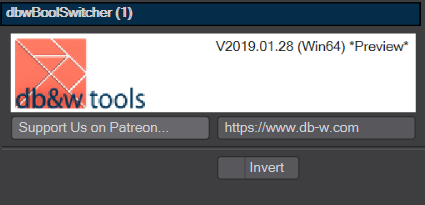
This node allows switching between a pair of inputs depending on the value of the boolean input.
Controls
Invert
This inverts the value of the boolean input, effectively switching the inputs of the pairs.
Connections
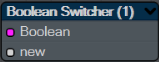
new
When the node is first launched, there is only one connection called new.
If you connect any output from another node to this input, it will create a pair of inputs as well as an output on this node.
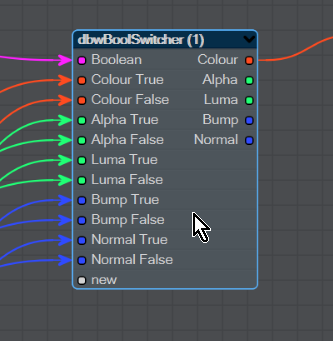
The name and type of these will be defined by the output that has been connected to the node. The two inputs will have “True” and “False” appended to their names, matching the value of the boolean input that will pass them through. The output connected to the node will be connected to the “True” input.
Depending on the state of the boolean value, either the “True” or the “False” input will be passed through to the output.
You can add multiple inputs/outputs to the node - which may also have different types.
To remove a set of inputs/output, right click on either the respective input or output and chose “Node Menu → Remove…”.
This is the plugin of the month for January 2019, made possible by the finest patrons on Patreon.

