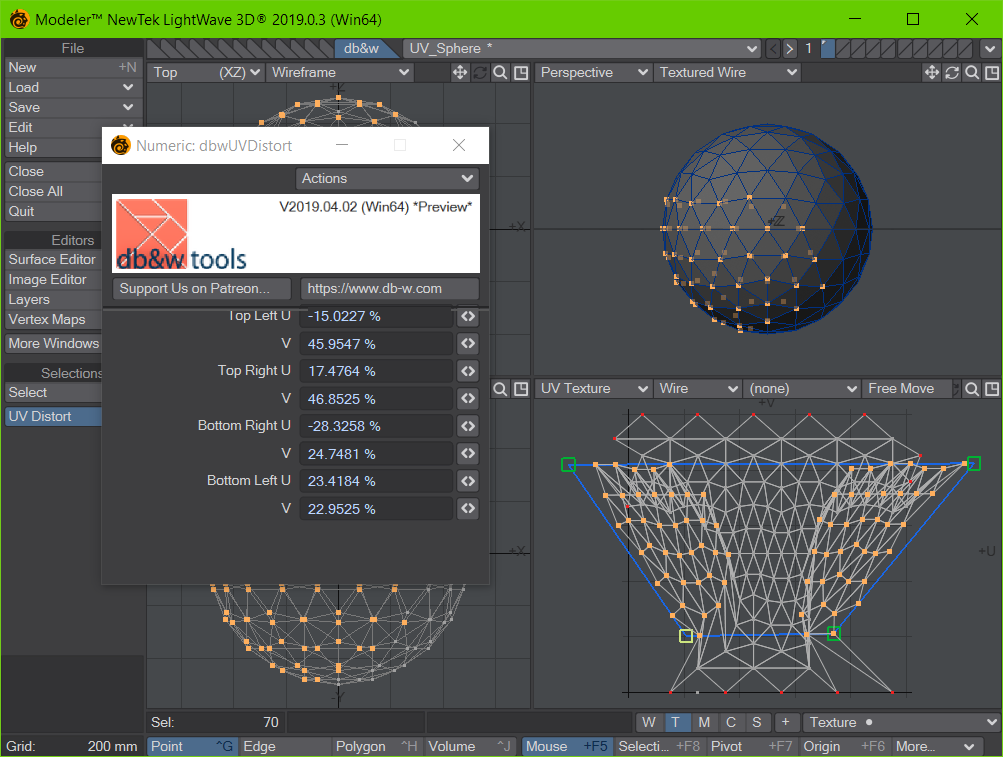This is an old revision of the document!
UV Distort (Preliminary)
UV Distort is a tool to distort UV coordinates using simple corner pinning. One use case is matching UV coordinates to a texture image of an item with perspective distortion.
Basic Use
To use the tool, make sure you have a working Texture map selected in the bottom right of the Modeler user interface.
Select points, edges or polygons, make sure that one of the viewports shows the UV Texture view. Then activate the tool.
It will draw a bounding box around the selected vertices in the UV View. The four handles in the corners can now be moved to distort the UV values.
The selected (yellow) handle can also be nudged using the cursor keys.
Pressing the right mouse button will recall the settings from the last time the tool was used (within the current modelling session).