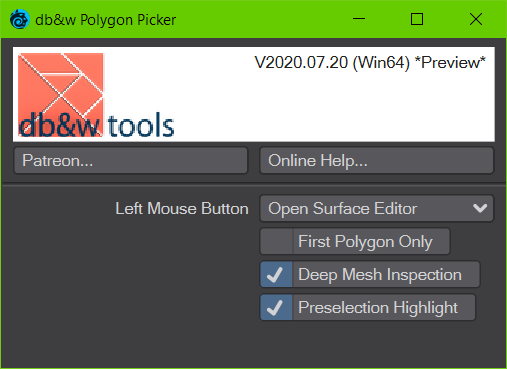tools:polygon-picker
This is an old revision of the document!
Table of Contents
Polygon Picker
This is a layout tool and can be assigned to a shortcut or a button in the user interface.
As with all tools, it has to be dropped once you're done with it (the easiest way is to press the space bar).
Settings
The panel exposing the settings can be opened using the n key any time the tool is active. The settings are stored in the LightWave 3D config directory for the LightWave 3D version you're running.
Left Mouse Button
First Polygon Only
Deep Mesh Inspection
This open is only available if First Polygon Only is disabled.
Preselection Highlight
tools/polygon-picker.1595242507.txt.gz · Last modified: by lightwolf