This is an old revision of the document!
Table of Contents
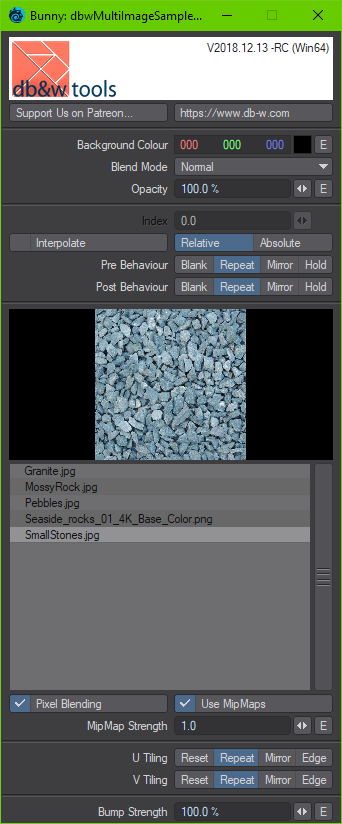
Multi-Image Sampler (Preliminary)
This node allows the user to use select one of a list of images dynamically for texturing. One example would be to use an instance ID to randomly texture instances given a list of images.
Controls
Background Colour / Blend Mode / Opacity
Index
Interpolate
Relative / Absolute
Pre Behaviour
Post Behaviour
Image Preview
This displays the image currently selected in the list below.
Image List
This control displays a list of all images used by the node. The top most images has the lowest index (0).
Selecting an image will display it in the preview control.
All other interactions are via two pop-up menus. One is launched by double clicking on an image entry, the other by right clicking anywhere on the control:
LMB double-click menu
This allows you to change the select image to another loaded image, load a new image and select it or change it to (none) - which will treat the list entry as being black with no alpha when rendering.
RMB Menu
This menu can be launch by right clicking anywhere on the list control. Some of the options will only be available if an image is selected in the list.
Move Up
Move Down
Add Image...
Load Image(s)...
Remove Image
Clear all Images
Pixel Blending / Use MipMaps / MipMap Strength
U Tiling / V Tiling
Bump Strength
Node Connections
Inputs
Background
Opacity
Projection *
Index
MipMap Strength
Bump Strength
Outputs
Colour
RGB
Luma
Alpha
Bump
 This is the plugin of the month for December 2018, made possible by the finest patrons on Patreon.
This is the plugin of the month for December 2018, made possible by the finest patrons on Patreon.
We'd like to thank Antti Järvelä from the LightWave 3D Group in helping us figure out the specifics of the bump mapping code in LightWave 3D.
