Table of Contents
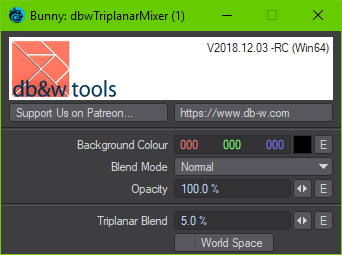
Triplanar Mixer
This node blends colour input using the triplanar method. Essentially, depending on the direction of the normal, either the X, Y or Z inputs are being used respectively. The colours provided by the inputs are blended the further away the normal points from any of the main axes.
If you would just like to texture using images, Triplanar Mapper might be the better choice.
Controls
Background Colour / Blend Mode / Opacity
These are the standard compositing controls as provided by the native 2D mapping nodes as well.
Triplanar Blend
This controls how hard/soft the blend of the planar projections is as the normals point away from the major axes.
 |  |  |  |
| 0% Blend | 20% Blend | 50% Blend | 100% Blend |
We recommend a value between 5% and 20% for most uses.
World Space
This controls if the blending is computed in local or in world space. Please note, this only affects how the blending is computed, not how the images are projected.
Node Connections
 Since LightWave 3D converts connections automatically, the colour inputs and the output can be used for vectors1) and scalars as well.
Since LightWave 3D converts connections automatically, the colour inputs and the output can be used for vectors1) and scalars as well.
Inputs
Background / Opacity
These inputs are identical to the ones provided by the native texture mapping nodes for compositing.
Blend
The triplanar blend strength.
Colour X / Colour Y / Colour Z
The colour inputs for the X, Y and Z axis respectively. You connect these to textures (projected images or procedurals). They will be used and blended according to the direction of the surface normal and the blend setting.
Colour -X / Colour -Y / Colour -Z
These inputs are identical to the previous ones, but allow you to apply a different texture to the negative direction of an axis.
If these inputs are not connected, the main inputs will be used for all directions.
Normal
This input overrides the normal used to compute the blending.
Outputs
Colour
The computed colour.
 This is the plugin of the month for November 2018, made possible by the finest patrons on Patreon.
This is the plugin of the month for November 2018, made possible by the finest patrons on Patreon.
