tools:materialtweaker
This is an old revision of the document!
Table of Contents
Material Tweaker
The material tweaker is a combination of the Material Booster and the Material Blender.
It splits up the material into the component channels and allows you to boost them (changing their contribution to the material) as well as changing their colours using blend modes.
Controls
- Diffuse/Specular/Reflection/Refraction/Transparency This defines a the foreground colour/value to be mixed into the respective channel using the blending mode and Opacity
- Blending Mode This is the blending mode to use for mixing
- Opacity The strength of the mix.
- Boost This is multiplied with the channel colour/value to boost it. Values lower than 100% will lower the contribution of the channel.
- Material Transparency Activate this is the material contains transparencies and you would like those be evaluated for radiosity.
- Camera Rays Only Only applies the node if the current spot is directly visible by the camera.
Inputs
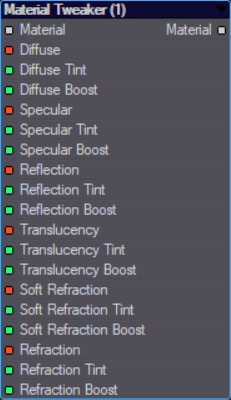
tools/materialtweaker.1382020113.txt.gz · Last modified: by lightwolf

