User Tools
Sidebar
Table of Contents
Single Light Lambert
 Computes the lighting due to a single light and returns the shading.
Computes the lighting due to a single light and returns the shading.
The function input allows you to change how the shading is computed, there is also an option to compute the illuminance, which is just the amount of light hitting a spot regardless of the surface normal.
Controls
Light
This allows you to select a single light to use for shading. If set to (none), all lights will be evaluated.
Shading Model
There's three shading models available, however, Raw Light and Half Lambert are mostly experimental.
- Lambert performs standard Lambert shading
- Raw Light Just returns the light values without performing any shading
- Half Lambert is a hacked lambert shading initially developed by Valve https://developer.valvesoftware.com/wiki/Half_Lambert
Receive Shadows
If this is turned on, the node will compute received shadows. Otherwise they will be ignored.
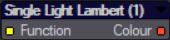
Inputs
The Function input allows you to attach a function to tweak the shading.
Outputs
Colour: Lambert shading for the selected light. This is the raw shading, not modified by any surface values such as the colour.

