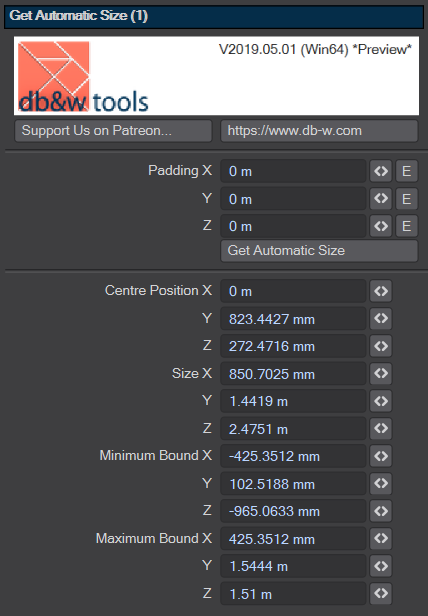Table of Contents
Get Automatic Size
This node exposes the automatic size as computed by LightWave 3D for the current node graph.
From observation, we expect this to be the un-deformed size of the base mesh or the current surface on the base mesh (depending on the context of the node graph).
When the node is added for the first time, it will automatically get the current automatic size.
Controls
Padding
The padding is will be added to the automatic size.
Get Automatic Size
Clicking this button will get the current automatic size as computed by LightWave 3D.
This may be required if the size of the base mesh changed.
Centre Position (ready only)
The centre of the automatic size. This value is read only.
Size (ready only)
The automatic size returned by LightWave 3D and modified by the padding. This value is read only.
Minimum Bound (ready only)
The smallest coordinates of the bounding box defined by the automatic size. This value is read only.
Maximum Bound (ready only)
The largest coordinates of the bounding box defined by the automatic size. This value is read only.
Connections
Inputs
Padding
A vector where the X,Y and Z components will be used to pad the computed size.
Outputs
Padding
The padding as defined via the input or the GUI.
Position
The centre of the automatic size.
Size
The automatic size returned by LightWave 3D and modified by the padding.
Minimum
The smallest coordinates of the bounding box defined by the automatic size.
Maximum
The largest coordinates of the bounding box defined by the automatic size.
 This is a bonus plugin for April 2019 to celebrate our first six months on Patreon.
This is a bonus plugin for April 2019 to celebrate our first six months on Patreon.