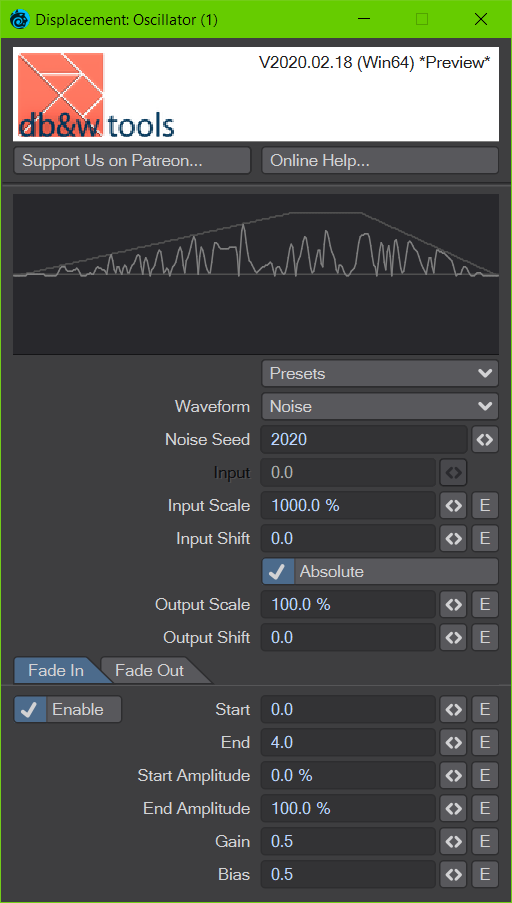This is an old revision of the document!
Table of Contents
Oscillator Node (under construction)
The Oscillator nodes provides multiple waveforms as a scalar, including options to fade them in our out.
It can be used to deform meshes using a position or distance as an input, but also to influence an animation by using time as an input.
Controls
Preview
The Preview displays the current curve (if possible) from the start of the Fade In to the end of the Fade Out.
The shape of the influence due to the Fades is also shown as a slightly darker curve.
Presets
This uses the shared Preset System to save and load settings for this node.
Waveform
Multiple waveforms are available:
- Sine Sine wave
- Cosine cosine wave (essentially a shifted sine wave)
- Pulse A value alternating between -1 and 1
- Triangle A triangle wave
- Sawtooth A sawtooth wave
- Noise Value noise.
- Sinc Function This is a sine wave that is dampened.
- Polynomial Impulse A single impulse from 0 to 1 and back that can be shaped using the Curve Parameter
- Custom Uses the Input node input as well as the Custom Position input. The Input values is affected by the scale and shift values and the fade in/out are applied depending on the Custom Position input.
Noise Seed
This control is only available if the waveform is noise. The seed controls the randomness of the noise function, different values result in different noise.
Curve Parameter
This control is only visible if the waveform is Polynomial Impulse.
It controls the spread of the impulse, values above 1.0 are recommended.
Input
The input used to drive the waveform. Usually it's either driven be the nodal input or an envelope.
Input Scale
This value multiplies the input. In most cases that will change the frequency of the waveform, higher scales increase the frequency.
Input Shift
This value is added to the input (after it has been scaled). This allows for shifting the waveform.
Absolute
This setting flips all negative values to be positive.
Output Scale
This setting multiplies the output scalar.
Output Shift
The output shift is added to the output scalar after it has been scaled.
Fade In / Fade Out
These two tabs control the fade in/out of the waveform.
Either of these need to be manually enabled. If they are enabled, the node will add additional nodal inputs. These are removed again if the fade is disabled.
Start
The starting value where the fade starts.
End
The end value for the fade.
Start Amplitude
The starting amplitude, or scale, for the fade.
End Amplitude
The ending amplitude for the fade.
Gain
This allows you to adjust the shape of the fade. Gain acts in a way similar to a gamma curve.
The default is 0.5 which corresponds to a linear shape.
Bias
This also adjust the shape of the fade, a lower bias will shift it to the left, a higher bias to the right.
The default is 0.5 which corresponds to a linear shape.
 This is the plugin of the month for February 2020, made possible by the finest patrons on Patreon.
This is the plugin of the month for February 2020, made possible by the finest patrons on Patreon.