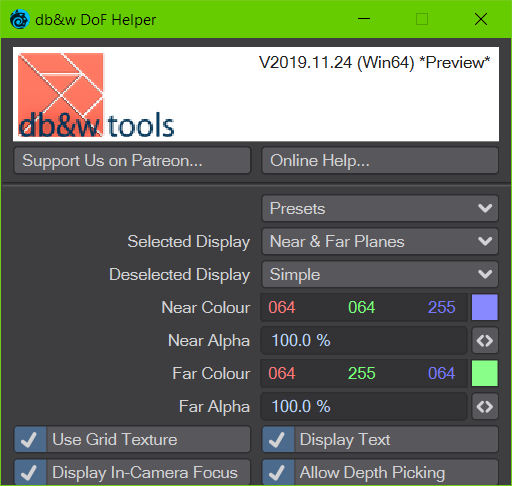This is an old revision of the document!
Table of Contents
DoF Helper (WiP)
The DoF Helper is a Master plugins that helps in visualising and working with Depth of Field in Layout.
It comes with generic plugins that can be added to shortcuts or menus to add/open, enable and disable the plugin.
Basic Functionality
When added to the scene, all Perspective and Real Lens cameras that have Depth of Field activated will have additional visualisations added to them in the viewports.
When any of these cameras are selected, handles will be shown to edit the F-Stop as well as the Focus Distance. In the camera viewport, a tool is added to interactively pick the Focus.
The plugin may be added and removed at any time, the changes to the F-Stop and Focal Distance are applied directly to the respective cameras.
Options
Presets
You can use the Preset System to load and save settings as well as save default settings that will be used when the plugin is added to a scene.
Selected Display / Deselected Display
These two options define how the Depth of Field is display for the currently selected or any unselected camera.
- None
- Simple
- Lines
- Simple Volume
- Focus Plane
- Near & Far Plane