Table of Contents
Boolean Comparison
This node compares to values using various different operators and returns the result as a true/false value.
Controls
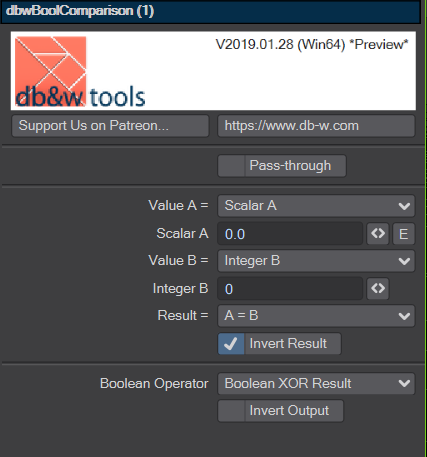
Pass-through
If the Boolean input is connected, this control is available. When enabled, the node will not perform any computations, the Boolean input will be passed directly to the Boolean output.
Value A =
This determines the source for the first value to be used in the comparison.
The options are:
- Integer A An integer value. This can either be defined by the Integer A input on the node, or the Input A control within the user interface.
- Scalar A An scalar (float) value. This can either be defined by the Scalar A input on the node, or the Scalar A control within the user interface. It can also be animated
- Vector A.x The first component of the vector connected to the Vector A input.
- Vector A.y The second component of the vector connected to the Vector A input.
- Vector A.z The third component of the vector connected to the Vector A input.
- Length of Vector A The length of the vector connected to the Vector A input.
Value B =
This determines the source for the second value to be used in the comparison. The options are identical to the ones for Value A.
Result =
This pop-up defines the operator to be used for the comparison:
- A = B returns true if A is equal to B
- A != B returns true if A is not equal to B
- A >= B returns true of A is greater or equal than B
- A > B returns true if A is greater than B
- A ⇐ B returns true if A is smaller or equal to B
- A < B returns true if A is small than B
- A ~ B returns true if A is approximately equal to B - this should be used for scalar/vector comparisons only.
- A !~ B returns true if A is approximately not equal to B - this should be used for scalar/vector comparisons only.
Invert Result
This inverts the result of the comparison.
Boolean Operator
If the Boolean input is connected, this can be used to combine the value of the input with the result of the comparison. This allows you to daisy chain multiple Boolean Comparison nodes for complex requirements.
The operator may be:
- (none) the Boolean input will be ignored
- Boolean AND Result The output will the the input Boolean and the Result of the comparison combined with a logical AND operator.
- Boolean OR Result The output will the the input Boolean and the Result of the comparison combined with a logical OR operator.
- Boolean XOR Result The output will the the input Boolean and the Result of the comparison combined with a logical XOR operator.
AND, OR and XOR are explained in detail on the Boolean Logic page.
Invert Output
This will invert the result of the previous Boolean operation.
Connections

Boolean
This allows you to connect another boolean value to this node.
If this input is connected, you can use Pass-through to completely by-pass this node or the Boolean Operator to combine this input with the result of the comparison in the node.
Integer A, Scalar A, Vector A
The value used as A in the comparison. Which input is used depends on the Value A = setting.
Integer B, Scalar B, Vector B
The value used as B in the comparison. Which input is used depends on the Value B = setting.
Invert
Inverts the result of the comparison between A and B.
Boolean (Output)
Either 0 if the result of all operations is false, or 1 if it is true.
 This is the plugin of the month for January 2019, made possible by the finest patrons on Patreon.
This is the plugin of the month for January 2019, made possible by the finest patrons on Patreon.